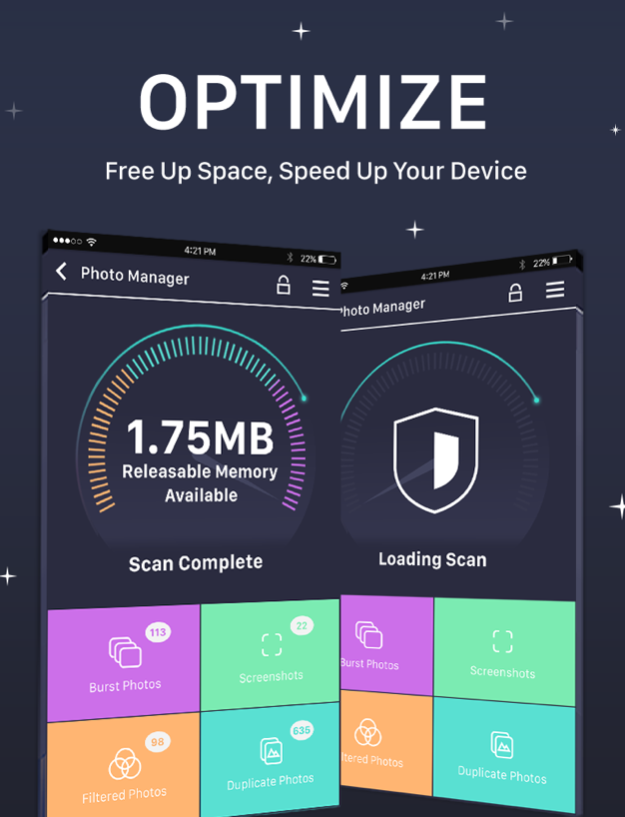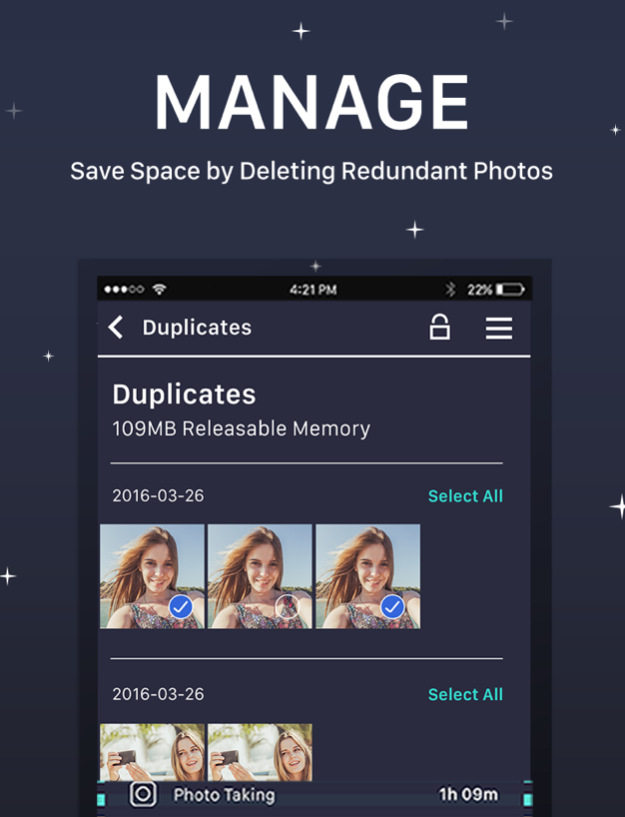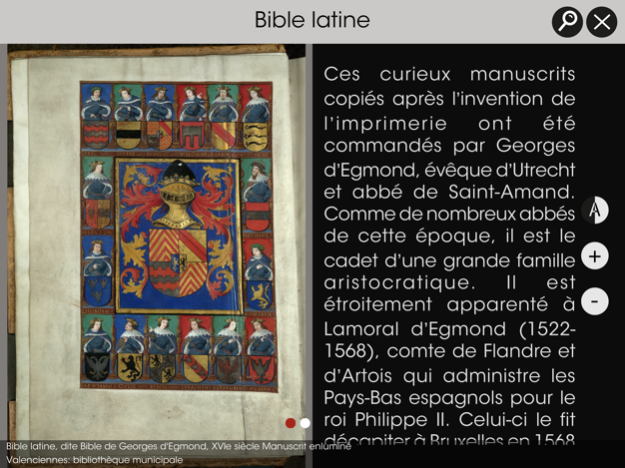PCProtect 1.2.1
Continue to app
Free Version
Publisher Description
PC Protect keeps your iOS device running at its optimal level, removing unnecessary duplicate pictures, filtered photos and screenshots you forgot you even had. Our scan searches your iPhone or iPad Photo Library and finds photos using up memory on your device, allowing you to remove them at the click of a button.
PC Protect is perfect for you if you need to free up hard drive space to download an operating system update or get the latest apps, but it can also serve as a great addition to help manage your photos.
PCProtect 1 Year Subscription with VPN Access
Features:
• Secure Internet Banking
• Encrypt & Hide Your Online Activities
• Multi-device Compatibility
PCProtect 1 Year Subscription is a subscription service with an annual charge of:
AE 219.99 AED
AG 59.99 USD
AI 59.99 USD
AL 71.99 USD
AM 59.99 USD
AO 59.99 USD
AR 59.99 USD
AT 62,99 EUR
AU 85.99 AUD
AZ 59.99 USD
BB 59.99 USD
BE 62,99 EUR
BF 59.99 USD
BG 122,99 лв BGN
BH 59.99 USD
BJ 59.99 USD
BM 59.99 USD
BN 59.99 USD
BO 59.99 USD
BR 59.99 USD
BS 59.99 USD
BT 59.99 USD
BW 59.99 USD
BY 59.99 USD
BZ 59.99 USD
CA 77.99 CAD
CD 59.99 USD
CH 62.00 CHF
CL 39.900 CLP
CN ¥418.00 CNY
CO 182.900,00 COP
CR 59.99 USD
CV 59.99 USD
CY 62,99 EUR
CZ 1 650,00 Kč CZK
DE 62,99 EUR
DK 489,00 kr DKK
DM 59.99 USD
DO 59.99 USD
DZ 59.99 USD
EC 59.99 USD
EE 62,99 EUR
EG EGP1,249.99 EGP
ES 62,99 EUR
FI 62,99 EUR
FJ 59.99 USD
FM 59.99 USD
FR 62,99 EUR
GB 54.99 GBP
GD 59.99 USD
GH 59.99 USD
GM 59.99 USD
GR 62,99 EUR
GT 59.99 USD
GW 59.99 USD
GY 59.99 USD
HK HK 468.00 HKD
HN 59.99 USD
HR 484,99 kn HRK
HU 20 490 Ft HUF
ID Rp 799ribu IDR
IE 62,99 EUR
IL 209.90 ILS
IN Rs 4,600 INR
IS 74.39 USD
IT 62,99 EUR
JM 59.99 USD
JO 59.99 USD
JP 6,700 JPY
KE 59.99 USD
KG 59.99 USD
KH 59.99 USD
KN 59.99 USD
KR 65.99 USD
KW 59.99 USD
KY 59.99 USD
KZ 19,290.00₸ KZT
LA 59.99 USD
LB 59.99 USD
LC 59.99 USD
LK 59.99 USD
LR 59.99 USD
LT 62,99 EUR
LU 62,99 EUR
LV 62,99 EUR
MD 59.99 USD
MG 59.99 USD
MK 59.99 USD
ML 59.99 USD
MN 59.99 USD
MO 59.99 USD
MR 59.99 USD
MS 59.99 USD
MT 62,99 EUR
MU 59.99 USD
MW 59.99 USD
MX 1,089.00 MXN
MY 259.90 MYR
MZ 59.99 USD
NA 59.99 USD
NE 59.99 USD
NG 19,200.00 NGN
NI 59.99 USD
NL 62,99 EUR
NO 629,00 NOK
NP 59.99 USD
NZ 93.99 NZD
OM 59.99 USD
PA 59.99 USD
PE 194.90 PEN
PG 59.99 USD
PH 2,990.00 PHP
PK 6,300.00 PKR
PL 274,99 PLN
PT 62,99 EUR
PW 59.99 USD
PY 59.99 USD
QA 224.99 QAR QAR
RO 284,99 RON
RU 4 150 р. RUB
SA 224.99 SAR
SB 59.99 USD
SC 59.99 USD
SE 629,00 SEK
SG 82.98 SGD
SI 62,99 EUR
SK 62,99 EUR
SL 59.99 USD
SN 59.99 USD
SR 59.99 USD
ST 59.99 USD
SV 59.99 USD
SZ 59.99 USD
TC 59.99 USD
TD 59.99 USD
TH 2,000.00 THB
TJ 59.99 USD
TM 59.99 USD
TN 59.99 USD
TR 209,99 TRY
TT 59.99 USD
TW 1,930 TWD
TZ 132,900.00 TZS
UA 59.99 USD
UG 59.99 USD
US 59.99 USD
UY 59.99 USD
UZ 59.99 USD
VC 59.99 USD
VE 59.99 USD
VG 59.99 USD
VN 1.349.000đ VND
YE 59.99 USD
ZA 899.99 ZAR
ZW 59.99 USD
Payment will be charged to iTunes Account at confirmation of purchase. Account will be charged for renewal within 24-hours prior to the end of the current period, at the same price. No cancellation of the current subscription is allowed during active subscription period.
Manage your subscription directly from your iOS device
Subscriptions may be managed by the user and auto-renewal may be turned off by going to the user's Account Settings after purchase.
1. Tap the "Settings" icon on your mobile, then tap the "Store" icon.
2. Sign in with your iTunes ID.
3. Tap "View Apple ID" then "Manage App Subscriptions".
4. You will be able to see when your next payment is due, or cancel your automatic renewal.
You may cancel your subscription at any time
Renewal of your annual PCProtect subscription is automatic. You can cancel this automatic renewal at any time, at least 24 hours before the end of the current subscription period.
Privacy policy: https://www.pcprotect.com/privacy
Terms of use: https://www.pcprotect.com/terms
Jan 31, 2018
Version 1.2.1
This app has been updated by Apple to display the Apple Watch app icon.
- Bug fixes
- Added 64 bit support
- Added VPN
About PCProtect
PCProtect is a free app for iOS published in the Screen Capture list of apps, part of Graphic Apps.
The company that develops PCProtect is Protected.net Group Limited. The latest version released by its developer is 1.2.1.
To install PCProtect on your iOS device, just click the green Continue To App button above to start the installation process. The app is listed on our website since 2018-01-31 and was downloaded 20 times. We have already checked if the download link is safe, however for your own protection we recommend that you scan the downloaded app with your antivirus. Your antivirus may detect the PCProtect as malware if the download link is broken.
How to install PCProtect on your iOS device:
- Click on the Continue To App button on our website. This will redirect you to the App Store.
- Once the PCProtect is shown in the iTunes listing of your iOS device, you can start its download and installation. Tap on the GET button to the right of the app to start downloading it.
- If you are not logged-in the iOS appstore app, you'll be prompted for your your Apple ID and/or password.
- After PCProtect is downloaded, you'll see an INSTALL button to the right. Tap on it to start the actual installation of the iOS app.
- Once installation is finished you can tap on the OPEN button to start it. Its icon will also be added to your device home screen.